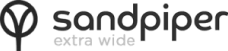We use cookies to make your experience better. To comply with the new e-Privacy directive, we need to ask for your consent to set the cookies. Learn more.
How to order from sandpipershoes.com
If you are unsure about how to place an order via our website please see our quick guide below:
Finding a product
There are essentially two ways to locate a product on the Sandpiper site, both should be easy to follow and aim to allow you to find what you are looking for quickly.
Search for a product using a product name or code:
Simply enter the product name or code from the Sandpiper catalogue or brochure in the search box at the top of every page and click 'SEARCH'
Then choose the option that you wish to view/buy to see full details.
In most cases entering a product name or code will only return one product, but sometimes it may return a selection of very closely related products.
Browse products by category and use filters:
Click on the category of the product you would like to find from the menus at the top of the page.
You will then see all products in that category.
If you wish to further refine the list of products you can filter the products by selecting a particular colour, size, price range, footwear style, footwear feature or medical condition from the filters on the left.
Adding an item to your cart
Once you have clicked on a product or 'View product' button you will see full product details and the available colours and sizes represented by swatches/buttons.
You must first click the colour you desire and then select your size by clicking a size button
Any colour options that are on offer will feature a "Sale" highlight beside the relevant colour swatch.
If sizes are unavailable for your selected colour that size option will be crossed-out and will not be available to select.
Once the colour and size has been selected click on the "Add to Cart" button to add selected product to your shopping cart.
Reviewing the items in your cart
To review items in your shopping cart click on the "My Cart" button at the top of the page and select "View and Edit Cart".
On the Shopping cart page you will see the summary details of all products in your basket and their prices. Here you have the option to change the quantity of items in your cart or delete items from your cart completely. If you make changes to product quantities on this page, please click on the "Update Shopping Cart" button to recalculate order cost.
We recommend that if you already have an online account with us you click on the "Sign In" button and log into your account before checking out, as this will make your checkout process simpler and more streamlined.
Once you are happy with the contents of your cart, please click the "Proceed to Checkout" button.
Checking out/purchasing
Shipping
The first step in the checkout process is to enter your shipping address details and choose the shipping method you would like us to use for your order. Once information on this page has been completed please click on the "Next" button to proceed.
VAT Relief
The next step is to confirm if you wish to claim VAT relief on any eligible products on your order. For more information on VAT relief eligibility please check here. Please note: You must be registered with us and logged into a Sandpiper online account to claim VAT exemption.
Review & Payments
The final step is payment methods and promotional codes. If you have a promotional code to apply to your order please add it to the Discount Code box on this screen and click the "Apply Discount" button to apply it to your order. If promotional code is valid order summary will update to reflect any changes to costs or shipping.
Finally, select the payment method you wish to use and enter card details when prompted. Depending on payment method chosen, you may be redirected to a card processing service to process your payment. Payment information sent via our site is encrpyted to protect you and all transactions are 100% secure.
Once your payment has been approved and accepted you will be returned to an order confirmation page.
Extra help
If you need additional assistance or advice please call our customer team FREE on 0800 822 3133 (available Mon-Fri 9am-4.45pm except public holidays) or use our online contact form.